What is S3?
Amazon S3(Simple Storage Service) is a cloud storage service provided by Amazon Web Services. It allows you to store and retrieve any amount of data from anywhere on the web.
Characteristics of S3
Scalable
Highly Available
Secure
Performance
What kind of data do you Store in S3 Bucket?
As it is a Storage service so, you can Store anything in an S3 bucket. Mostly, the company stores data related to the database, application log, and application-supported files and it is also used to back up the Database record of Tech giant Companies.
S3 is a Global service means you can access the Bucket present anywhere in the world from anywhere in the World using HTTP protocol.
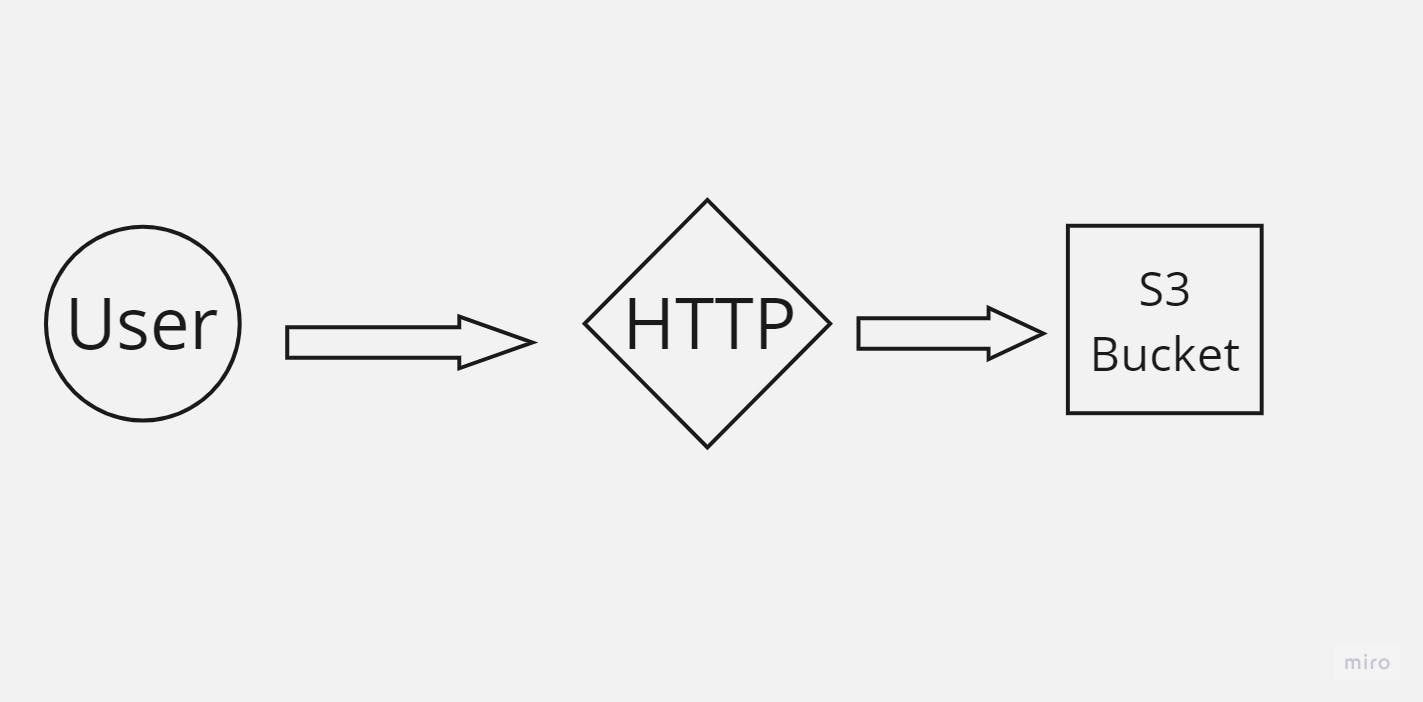
How to create S3 Bucket?
Go to the Search bar and search for S3 and click the first option called (S3 Scalable Storage in the Cloud)
Now, Click on Create Bucket
In General configuration
Give the Unique Bucket name like Company-Dev-app1-shopping.com
Choose the region nearer to you in order to get less latency.
Leave the section Copy settings from the existing bucket for a while.
In Object Ownership Mark ACLs disabled (recommended)
In Block Public Access settings for this bucket
Tick the Block on all public access
Disable the Bucket Versioning
Leave other things as Default.
Now, click on Create Bucket
How to upload the files and documents in the S3 bucket?
After, Creating the bucket click on the bucket and there will be an Upload button click on that and you will be able to upload your data to the S3 bucket. Even if that data will be lost from your local you don't need to worry cause it is saved or present in the Aws S3 bucket.
What is the success behind the S3 and What does 99.99999999999(11 9's) mean?
Let's say the important object is uploaded to the S3 bucket. Now, What if the S3 bucket goes down or the region where the S3 service was Created goes down then the company's objects or data will be lost. So, to solve this problem what does aws do when someone uploads their objects to an S3 bucket, Aws creates a different replica of that object in a different region so, it can be retrieved again.
99. 11 9's mean when you upload 1 billion objects in Bucket, over the 100 years there is a chance of disappearing or corruption of only one object.
So, we can assume that there is no chance of deletion of Objects from S3.
Benefits and Advantages
Amazon S3 (Simple Storage Service) is a widely used object storage service offered by Amazon Web Services (AWS). It provides a scalable, durable, and highly available storage infrastructure for various types of data. Here are some benefits and advantages of using Amazon S3:
- Scalability:
Amazon S3 is designed to scale effortlessly, accommodating any amount of data you need to store. Whether you have a small application or a large enterprise, you can easily scale up or down without worrying about managing the underlying infrastructure.
- Durability and Availability:
Amazon S3 offers high durability by replicating data across multiple availability zones within a region. This means your data is highly protected against hardware failures, data corruption, and other issues. It also provides strong availability guarantees, making your data accessible whenever you need it.
Global Accessibility:
Amazon S3 allows you to store and retrieve data from anywhere in the world over the internet. It supports a global network of data centres, which means you can serve your content to users across the globe with low-latency access.
- Security:
S3 offers multiple layers of security to protect your data. You can use AWS Identity and Access Management (IAM) to control access to your buckets and objects, and you can configure access policies and permissions. Additionally, you can enable encryption at rest and in transit to ensure data remains secure.
- Performance:
Amazon S3 offers strong performance for various workloads. It can handle high request rates for both read and write operations. Additionally, features like Amazon S3 Transfer Acceleration and Amazon CloudFront integration help improve data transfer speeds for end users.
- Cost-Effectiveness:
Amazon S3 provides a pay-as-you-go pricing model, meaning you only pay for the storage you use and the data transfer you consume. It offers various storage classes with different pricing tiers, allowing you to choose the most cost-effective option for your data.
S3 as Versioning Service
Like Git, Aws S3 is used as a versioning service. Basically, you can maintain the history of your Object so, whenever Someone asked for an older Version you can simply provide that Version.
For that, you have to Enable Bucket Versioning.